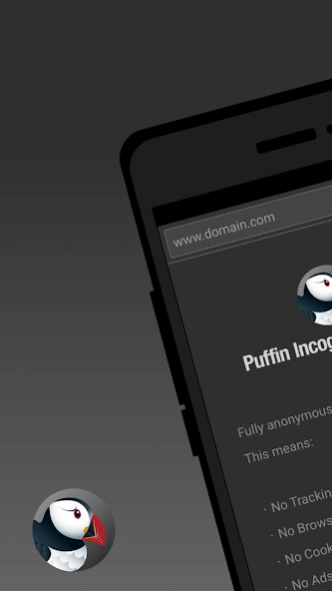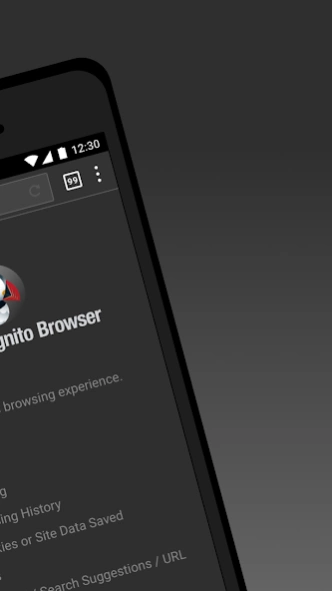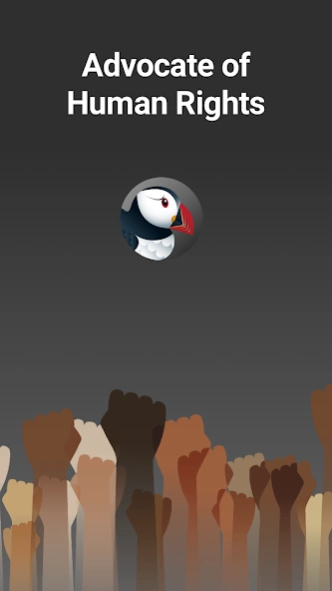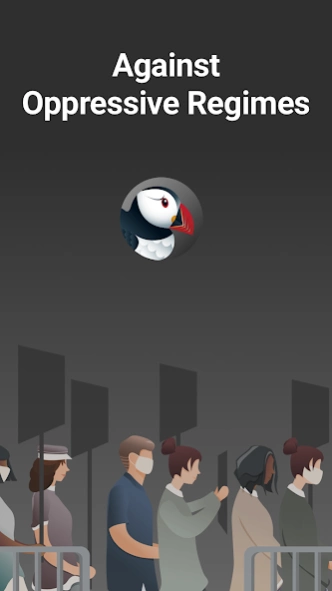Puffin Incognito Browser
Free Version
Publisher Description
Puffin Incognito Browser - Protect human rights and personal safety against tyranny and injustice.
Puffin Incognito Browser is now subscription-based, In addition to the existing $1/month subscription, two new low-cost prepaid subscriptions are available at $0.25/week and $0.05/day. The exact price is subject to the tax, exchange rate, and Google's pricing policy in each country. Puffin's monthly postpaid subscription offers Android's standard 7-day free trial. Puffin's short-term prepaid subscriptions allow users to pay for Puffin only when they need to use Puffin.
The mission of Puffin Incognito Browser is to protect human rights and personal safety against tyranny and injustice by leaving no evidence of user activities on the phone even if the phone falls into the hands of the secret police. Puffin Incognito Browser guarantees complete anonymity and ultimate privacy.
Features :
✔ No IP tracking
✔ No location tracking
✔ No cookies or site data saved
✔ No permissions allowed
✔ Session terminated automatically after brief inactivity
===== In-App Purchases =====
* $1 per month for Puffin Monthly Subscription
* $0.25 per week for Puffin Weekly Prepaid
* $0.05 per day for Puffin Daily Prepaid
==== Limitations ====
• Puffin’s servers are located in the US and Singapore. Geolocation restrictions may occur if you are based in other countries.
• Puffin is blocked in certain regions (e.g., China, Saudi Arabia, United Arab Emirates) and some educational institutions (e.g., select schools within the United States).
For more information, please visit https://support.puffin.com/.
About Puffin Incognito Browser
Puffin Incognito Browser is a free app for Android published in the System Maintenance list of apps, part of System Utilities.
The company that develops Puffin Incognito Browser is CloudMosa Inc. The latest version released by its developer is 1.0.
To install Puffin Incognito Browser on your Android device, just click the green Continue To App button above to start the installation process. The app is listed on our website since 2023-12-05 and was downloaded 4 times. We have already checked if the download link is safe, however for your own protection we recommend that you scan the downloaded app with your antivirus. Your antivirus may detect the Puffin Incognito Browser as malware as malware if the download link to com.cloudmosa.puffinIncognito is broken.
How to install Puffin Incognito Browser on your Android device:
- Click on the Continue To App button on our website. This will redirect you to Google Play.
- Once the Puffin Incognito Browser is shown in the Google Play listing of your Android device, you can start its download and installation. Tap on the Install button located below the search bar and to the right of the app icon.
- A pop-up window with the permissions required by Puffin Incognito Browser will be shown. Click on Accept to continue the process.
- Puffin Incognito Browser will be downloaded onto your device, displaying a progress. Once the download completes, the installation will start and you'll get a notification after the installation is finished.